Artificial Intelligence (AI) has become an increasingly popular topic in recent years and for good reason. It has the potential to revolutionize many industries, including web development. With the advent of AI, developers now have access to powerful tools that can help them streamline their workflows, improve their designs, and optimize their websites for better performance.
AI tools for web development can take many forms, from automated code generators to machine learning algorithms that can analyze user behavior and provide personalized recommendations. These tools can help developers save time and improve the quality of their work, while also allowing them to stay ahead of the competition.
Why Freelance Developers Should Use AI Tools?
- Increased productivity
- Improved accuracy
- Better user experience
- Competitive advantage

In this age of rapid technological advancement, it is important for web developers to stay up-to-date with the latest tools and techniques. AI is one of the most exciting and promising areas of innovation, and by incorporating AI tools into their workflow, web developers can stay at the forefront of their field and deliver better results to their clients.
There are several compelling reasons why web developers should consider using AI tools in their work. Here are some of the key benefits:
- Increased productivity: AI tools can automate repetitive and time-consuming tasks, freeing up developers to focus on more complex and creative work. For example, tools like automated code generators can help developers quickly create clean and efficient code, while natural language processing (NLP) tools can assist with content creation and editing.
- Improved accuracy: AI tools can help reduce errors and improve the accuracy of web development work. For example, machine learning algorithms can analyze user behavior to predict which design elements and content will be most effective, and tools like grammar and spell checkers can catch mistakes that may otherwise go unnoticed.
- Better user experience: AI tools can help web developers create websites and applications that provide a more personalized and engaging user experience. For example, chatbots and recommendation engines can provide tailored recommendations and support to users, while image and video recognition tools can help create more visually appealing and engaging content.
- Competitive advantage: By incorporating AI tools into their workflow, web developers can differentiate themselves from competitors and offer more advanced and innovative solutions to clients. This can help attract new business and establish a reputation for being at the forefront of the industry.
Types of AI Tools for Freelance Developers
There are many different types of AI tools that can be useful for web developers. Here are some of the most common categories:
- Natural language processing (NLP) tools: These tools use machine learning algorithms to analyze and understand human language. They can be used to create chatbots, voice assistants, and other applications that interact with users through natural language interfaces.
- Machine learning tools: These tools use algorithms to identify patterns in data and make predictions or recommendations based on that data. Web developers can use machine learning to optimize user experiences, personalize content, and automate tasks.
- Image and video recognition tools: These tools use computer vision algorithms to analyze and understand visual content. Web developers can use these tools to optimize images and videos for different devices, create visual search engines, and improve accessibility for visually impaired users.
- Automated code generators: These tools use AI algorithms to automatically generate code based on design specifications. Web developers can use these tools to speed up development time, reduce errors, and improve the overall quality of their code.
- Analytics tools: These tools use AI algorithms to analyze user behavior and website performance data. Web developers can use these tools to gain insights into user behavior, identify areas for improvement, and optimize their websites for better performance.
These are just a few examples of the types of AI tools that can be useful for web developers. As AI technology continues to advance, we can expect to see even more innovative tools and applications in the future.
The Best AI Natural Language Processing (NLP) Tools
While these AI tools related to NLP are just a small subset of the available options, it’s important to note that each provider has unique features and limitations. Therefore, it’s crucial to carefully assess and select the most suitable tool that aligns with your project’s requirements and goals.
- OpenAI GPT: OpenAI is a research organization that develops advanced AI technologies, including GPT, an NLP tool that can generate human-like text. You can learn more about GPT and other OpenAI projects at their website.
- Natural Language Toolkit (NLTK): NLTK is a Python library for NLP tasks that provides a suite of tools for text processing, tokenization, stemming, part-of-speech tagging, and named entity recognition.
- >Stanford CoreNLP: CoreNLP is a suite of NLP tools developed by Stanford University that provides tools for sentence parsing, sentiment analysis, named entity recognition, and other tasks.
- “>Amazon Comprehend: Comprehend is an AWS service that provides NLP capabilities, including sentiment analysis, entity recognition, and keyphrase extraction.
- Google Cloud Natural Language API: The Google Cloud Natural Language API provides NLP capabilities, including sentiment analysis, entity recognition, and syntax analysis.
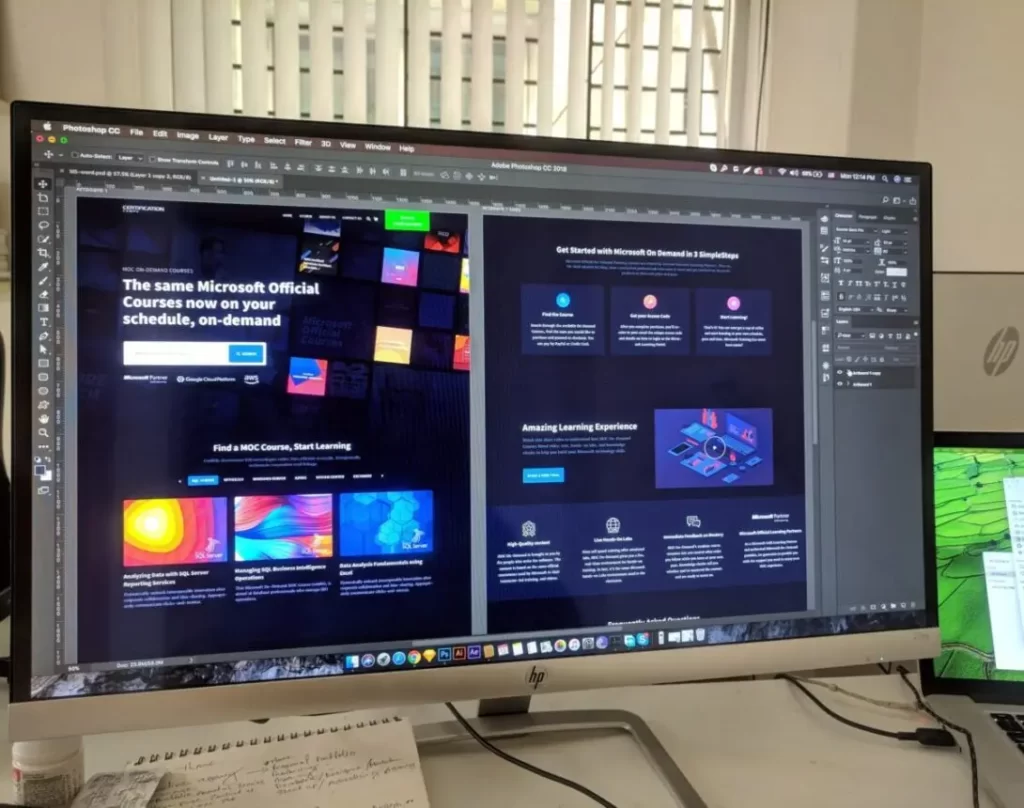
The Best AI Machine Learning Tools
These are just a few examples of the many software providers of AI tools related to machine learning. Each provider has its own strengths and weaknesses, so it’s important to evaluate them carefully and choose the one that best fits your project’s needs.
- TensorFlow: TensorFlow is an open-source software library for machine learning developed by Google. It provides a wide range of tools for building and training machine learning models, including deep neural networks. You can learn more about TensorFlow and download the software at their website.
- Scikit-learn: Scikit-learn is a Python library for machine learning that provides a suite of tools for data preprocessing, feature selection, and model training. It supports a wide range of machine-learning algorithms, including classification, regression, and clustering. You can download Scikit-learn and access documentation at their website.
- Keras: Keras is a high-level neural networks API written in Python that can run on top of TensorFlow, Theano, or Microsoft Cognitive Toolkit. It provides a user-friendly interface for building and training deep learning models. You can learn more about Keras and download the software at their website.
- PyTorch: PyTorch is an open-source machine-learning library developed by Facebook. It provides a dynamic computational graph that enables developers to build and train neural networks efficiently. You can learn more about PyTorch and download the software at their website.
- Microsoft Azure Machine Learning: Azure Machine Learning is a cloud-based machine learning platform that provides tools for data preparation, model training, and deployment. It supports a wide range of machine learning frameworks, including TensorFlow and PyTorch. You can learn more about Azure Machine Learning and other Microsoft AI services at their website.
The Best AI Image and Video Recognition Tools
- Amazon Rekognition: Amazon Rekognition is a powerful image and video analysis tool that uses deep learning technology to identify objects, scenes, and faces. It can be used for a wide range of applications, including security and surveillance, marketing and advertising, and content moderation.
- Google Cloud Vision API: Google Cloud Vision API is a machine learning-powered image and video analysis tool that can identify objects, faces, landmarks, and text within images and videos. It offers a range of features, including image labeling, face detection, and optical character recognition (OCR).
- Microsoft Azure Computer Vision: Microsoft Azure Computer Vision is a cloud-based image and video analysis tool that uses artificial intelligence to extract insights from visual content. It can recognize objects, people, text, and scenes, and can be used for a wide range of applications, including retail, healthcare, and manufacturing.
- IBM Watson Visual Recognition: IBM Watson Visual Recognition is an AI-powered image and video analysis tool that can detect and classify a wide range of visual content, including objects, scenes, and faces. It can be used for a variety of applications, including brand monitoring, content moderation, and product identification.
- Clarifai: Clarifai is an AI-powered image and video recognition tool that can detect and classify visual content, including objects, scenes, and concepts. It offers a range of features, including custom training and model building, and can be used for a variety of applications, including content moderation, visual search, and image recognition.
The Best AI Code Generator Tools
- Kite: Kite is an AI-powered code completion tool that integrates with various code editors and provides intelligent suggestions for code completion, error detection, and debugging. Kite also includes a code generator that can generate code snippets based on user input.
- DeepCode: DeepCode is an AI-powered code review tool that provides automated code analysis and suggestions for improvements. It uses machine learning algorithms to identify potential bugs, vulnerabilities, and performance issues. DeepCode also includes a code generator that can generate code snippets for various programming languages.
- Codota: Codota is an AI-powered code completion tool that provides intelligent suggestions for code completion, error detection, and debugging. Codota also includes a code generator that can generate code snippets based on user input. Codota supports several programming languages and integrates with various code editors.
- TabNine: TabNine is an AI-powered code completion tool that provides intelligent suggestions for code completion, error detection, and debugging. TabNine uses machine learning algorithms to generate code snippets based on user input. TabNine supports several programming languages and integrates with various code editors.
- CodeAI: CodeAI is an AI-powered code generation tool that can generate code snippets for various programming languages. CodeAI uses machine learning algorithms to understand user input and generate high-quality code snippets.
- Copilot: Copilot is an AI-powered code completion tool developed by OpenAI that provides intelligent suggestions for code completion, error detection, and debugging. Copilot uses machine learning algorithms to generate code snippets based on user input. Copilot is currently available as a plugin for Visual Studio Code and GitHub. Website:
These are some of the best AI tools for automated code generation available in the market. It’s important to note that while these tools can be useful, they should not be relied upon entirely, and it’s always a good idea to review and test any generated code thoroughly.
The Best AI Analytics Tools
- Google Analytics: This is a web analytics service offered by Google that tracks and reports website traffic. It provides insights into user behavior, traffic sources, and user demographics.
- IBM Watson Analytics: This tool uses machine learning algorithms to help businesses analyze data, discover patterns, and make data-driven decisions. It offers a user-friendly interface that allows users to explore data and build dashboards and visualizations.
- Microsoft Power BI: This is a business analytics service offered by Microsoft that provides interactive visualizations and business intelligence capabilities with an interface that is simple enough for end users to create their own reports and dashboards.
- Tableau: This is a data visualization and business intelligence software that helps people see and understand their data. It offers an intuitive drag-and-drop interface that allows users to create interactive visualizations, dashboards, and reports.
- QlikView: This is a business intelligence software that allows users to explore data, make discoveries, and uncover insights. It offers an associative, in-memory data model that enables users to search and navigate across all data sources.
- SAP Analytics Cloud: This is a cloud-based analytics solution that combines business intelligence, predictive analytics, and planning capabilities in one platform. It offers a user-friendly interface that allows users to explore data and create interactive visualizations.
- Amazon SageMaker: This is a fully-managed service that provides developers and data scientists with the ability to build, train, and deploy machine learning models at scale. It offers a range of built-in algorithms and tools to help users build models quickly and easily.
- SAS Analytics: This is a business analytics software that provides users with a range of analytical capabilities, including data mining, predictive analytics, and machine learning. It offers an easy-to-use interface that allows users to build models and perform analyses without requiring coding skills.
- RapidMiner: This is a platform for data science teams that provides an integrated environment for data preparation, machine learning, and predictive analytics. It offers an intuitive interface that allows users to build models and workflows without requiring coding skills.
- Alteryx: This is a platform for data analysts that provides a range of analytical capabilities, including data blending, predictive analytics, and spatial analytics. It offers an intuitive interface that allows users to create workflows and automate repetitive tasks.
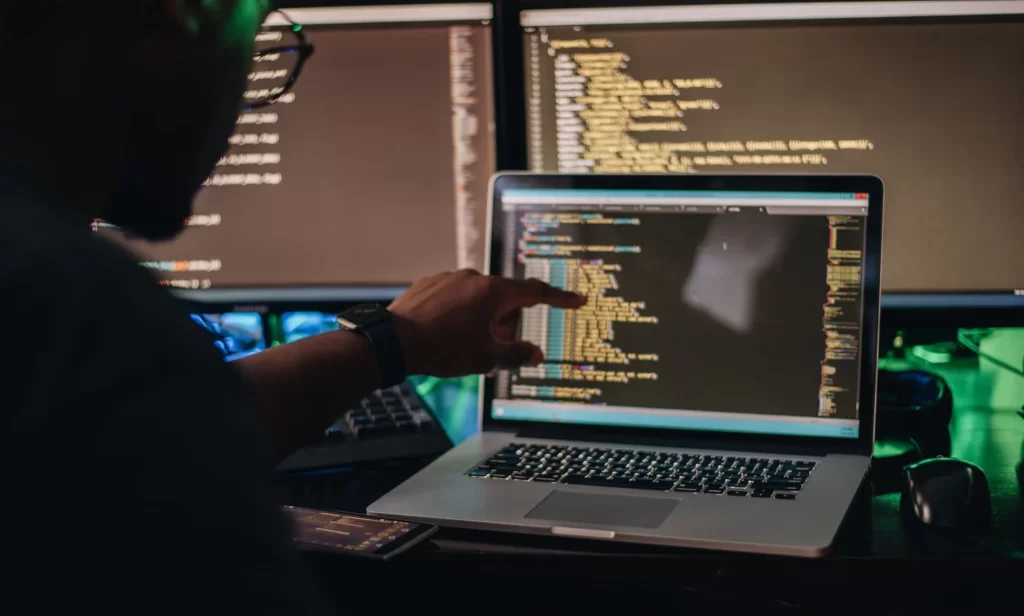
Eight Tips For Freelance Web Developers In Using AI Tools
- Identify the tasks that can be automated
- Research AI tools
- Use AI-powered design tools
- Use AI-powered development tools
- Use AI-powered testing tools
- Use chatbots
- Keep learning
As a freelance web developer, you’re always looking for ways to work more efficiently and stay ahead of the curve. One way to do that is by using AI tools. AI can help you automate repetitive tasks, optimize your workflow, and deliver higher-quality work. Here are eight tips for freelance web developers in using AI tools:
- Identify the tasks that can be automated: Take a look at your workflow and identify tasks that can be automated. For example, you can use AI tools to automatically optimize images or to generate code snippets.
- Research AI tools: Do your research and find the AI tools that are most effective for your needs. Look for tools that are easy to use and integrate with your workflow.
- Use AI-powered design tools: AI-powered design tools can help you create better designs faster. For example, you can use tools like Canva or Adobe Sensei to generate design ideas or to optimize your designs for different devices.
- Use AI-powered development tools: AI-powered development tools can help you write better code faster. For example, you can use tools like Kite or Codota to generate code snippets or to provide code suggestions.
- Use AI-powered testing tools: AI-powered testing tools can help you catch bugs and optimize your website’s performance. For example, you can use tools like Applitools or Testim to automatically test your website across different browsers and devices.
- Use AI-powered analytics tools: AI-powered analytics tools can help you track user behavior and optimize your website’s performance. For example, you can use tools like Google Analytics or Mixpanel to track user engagement and conversions.
- Use chatbots: Chatbots can help you automate customer support and improve user experience. For example, you can use tools like Dialogflow or BotStar to create chatbots that can answer frequently asked questions or provide personalized support.
- Keep learning: AI technology is rapidly evolving, and new tools are being developed all the time. Keep learning and stay up to date on new developments in AI that can help you improve your workflow and deliver better work.
AI tools can be a valuable resource for freelance web developers. By identifying tasks that can be automated, researching AI tools, using AI-powered design, development, testing, and analytics tools, using chatbots, and keeping learning, you can use AI to work more efficiently and deliver higher quality work.
Here’s Your Next Step
AI tools have become an essential part of the web development process. They can help web developers automate tasks, improve user experience, and enhance website security. With the wide range of AI tools available, it’s important for web developers to evaluate their project requirements and choose the tools that best fit their needs.
As AI technology continues to advance, we can expect to see even more innovative tools and applications emerging in the field of web development. But freelancing is a competitive field, make sure you have what it takes to be a thriving freelance developer. Here’s an ultimate guide to staying relevant in the freelance industry.
Frequently Asked Questions For Freelance Developers In Using Ai Tools
What are AI-powered design tools, and how can they help me as a freelance web developer?
A: AI-powered design tools are software that use machine learning algorithms to help you create better designs faster. They can help you generate design ideas, optimize your designs for different devices, and make suggestions for improvement. Examples of AI-powered design tools include Canva, Adobe Sensei, and Figma.
What are AI-powered development tools, and how can they help me as a freelance web developer?
AI-powered development tools are software that use machine learning algorithms to help you write better code faster. They can help you generate code snippets, provide code suggestions, and catch errors. Examples of AI-powered development tools include Kite, Codota, and DeepCode.
What are AI-powered testing tools, and how can they help me as a freelance web developer?
AI-powered testing tools are software that use machine learning algorithms to help you test your website across different browsers and devices. They can help you catch bugs, optimize your website’s performance, and improve user experience. Examples of AI-powered testing tools include Applitools, Testim, and Percy.
What are AI-powered analytics tools, and how can they help me as a freelance web developer?
AI-powered analytics tools are software that use machine learning algorithms to help you track user behavior and optimize your website’s performance. They can help you track user engagement, conversions, and other important metrics. Examples of AI-powered analytics tools include Google Analytics, Mixpanel, and Heap.
What are chatbots, and how can they help me as a freelance web developer?
Chatbots are AI-powered software that can automate customer support and improve user experience. They can help you answer frequently asked questions, provide personalized support, and free up your time to focus on other tasks. Examples of chatbot tools include Dialogflow, BotStar, and Tars.
How can I keep up to date with new AI tools and developments?
One way to keep up to date with new AI tools and developments is by reading tech blogs and attending industry events. You can also follow AI and tech influencers on social media, join online communities, and sign up for newsletters from AI companies. It’s important to always be learning and exploring new tools that can help you work more efficiently and deliver better work.

