Artificial Intelligence (AI) is revolutionizing the way designers work. AI-powered tools are increasingly becoming indispensable for graphic designers, enabling them to streamline their workflows, automate repetitive tasks, and unlock new levels of creativity.
In this blog post, we will explore some of the top AI tools that are making a significant impact on the graphic design industry in 2025. These tools leverage the power of machine learning, computer vision, and other AI techniques to provide designers with intelligent assistance, generate design elements, and optimize their creative processes.

Why Graphic Designers Should Use AI Tools
With the year 2025, witnessing significant advancements in AI technology, it’s essential for graphic designers to stay informed about the best AI tools available to enhance their productivity and achieve stunning results. Let’s dive in and discover the exciting possibilities that these AI tools offer.
- Efficiency and Productivity: AI tools can automate repetitive and time-consuming tasks, allowing designers to focus on more creative and strategic aspects of their work. For example, AI can assist with tasks like resizing images, generating design variations, or automatically organizing and tagging assets. This helps save time and boosts productivity.
- Enhanced Creativity: AI tools can provide designers with new possibilities and ideas. They can generate alternative design options, suggest color schemes, or even create entire designs based on specific parameters. This can inspire designers and push the boundaries of their creativity, leading to fresh and innovative designs.
- Improved Workflow: AI can streamline the design process by facilitating collaboration and communication. AI-powered platforms often offer features for version control, real-time feedback, and seamless file sharing, making it easier for designers to work with clients or team members. This reduces miscommunication and enhances overall workflow efficiency.
- Intelligent Design Assistance: AI tools can analyze design trends, user preferences, and market data to provide valuable insights. They can assist designers in making informed decisions, such as choosing appropriate typography, layout composition, or color combinations. By leveraging AI’s data-driven suggestions, designers can create designs that resonate with their target audience.
- Time-saving Automation: AI tools can automate mundane or repetitive design tasks, such as image editing, background removal, or font pairing. This allows designers to focus on higher-level tasks that require their creative expertise. By automating routine tasks, AI can speed up the design process and increase overall productivity.
- Personalization and Customization: AI enables designers to create personalized and tailored designs at scale. By leveraging user data and machine learning algorithms, designers can generate customized content or design variations based on individual preferences or demographic information. This level of personalization can lead to more engaging and impactful designs.
- Accessibility and Inclusivity: AI tools can help make graphic design more accessible and inclusive. They can assist in creating designs that are more readable for people with visual impairments, generate alternative text descriptions for images, or provide color contrast suggestions to ensure designs are accessible to all users. AI can empower designers to create designs that are inclusive and cater to a wider audience.
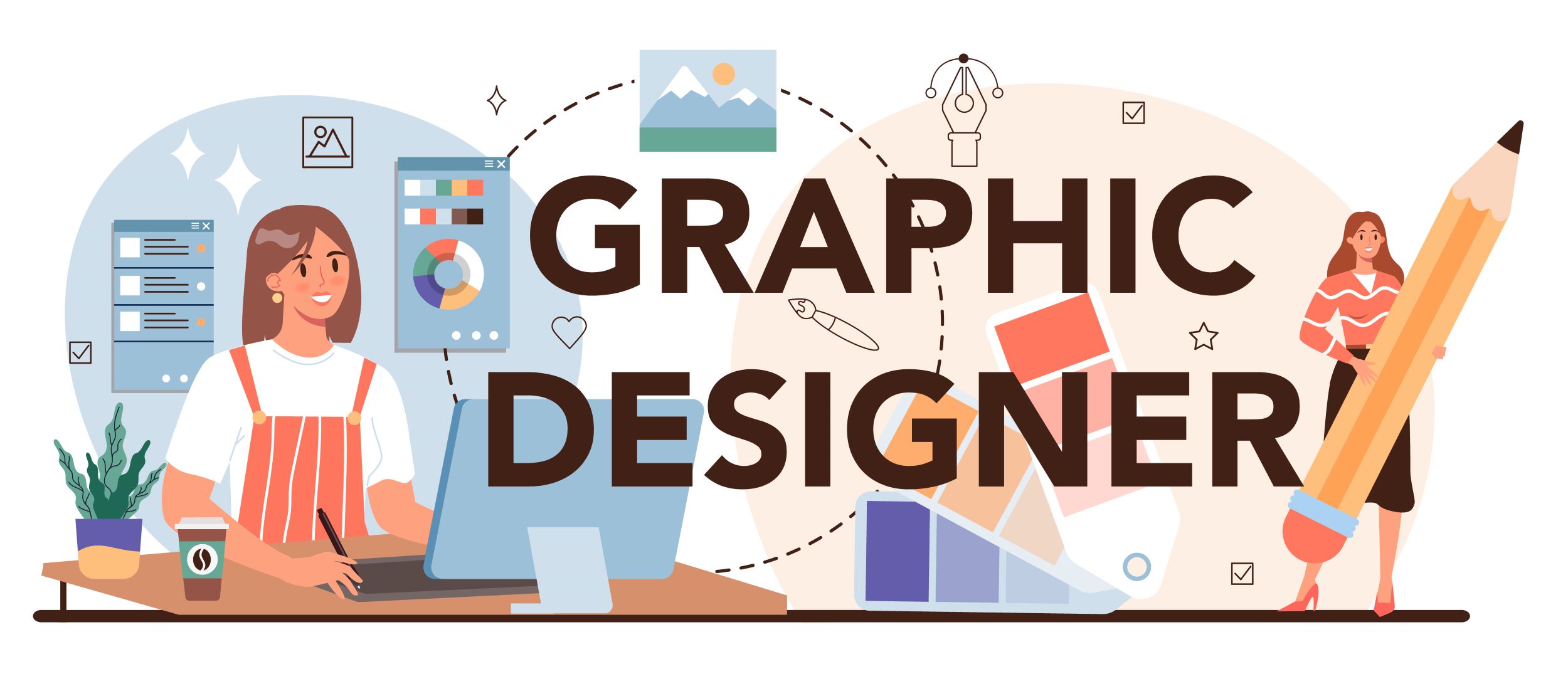
Types of AI Tools for Graphic Designers
These five categories cover a range of AI tools that can support graphic designers in different aspects of their work, including design generation, image editing, color selection, typography, workflow management, and collaboration.
- Automated Design Generators: These tools use AI algorithms to automatically generate designs based on specific parameters or input. They can create variations of logos, illustrations, or even complete design concepts. Tools like Logojoy and Designhill’s Logo Maker fall into this category.
- Image Editing and Restoration: AI-powered image editing tools can enhance and restore images automatically. They can remove noise, adjust colors, and improve image quality. Examples include Adobe Photoshop’s AI-powered features like Content-Aware Fill and Adobe Sensei.
- Color Palette and Scheme Generators: These tools use AI to suggest color palettes and schemes based on specific criteria or inspiration images. They analyze color theory and generate harmonious combinations. Tools like Coolors and Adobe Color fall into this category.
- Typography and Font Tools: AI tools in this category help designers find suitable fonts and suggest font pairings based on specific requirements. They analyze typography trends and provide recommendations. Fontjoy and WhatFontIs are examples of such tools.
- Workflow and Collaboration Tools: These AI-enabled tools assist designers in managing their workflows, enhancing collaboration, and automating repetitive tasks. They offer features like project management, file versioning, and real-time feedback. Examples include Trello, Asana, and Slack.
Best Automated Design Generators AI Tools
Discover the power of automated design generators with these AI tools. From creating stunning visuals to streamlining the design process, these tools offer advanced algorithms and intelligent features to assist graphic designers. There are several AI tools that can assist in automated design generation. Here are a few popular ones:
- Autodesk Dreamcatcher: Dreamcatcher is a generative design tool developed by Autodesk. It uses algorithms to explore numerous design possibilities based on specified constraints and goals. The tool can create optimized designs for various applications, such as architecture, industrial design, and product engineering.
- Canva: Canva is a popular online graphic design platform that incorporates AI-powered features. It provides users with a wide range of templates, fonts, images, and design elements to create visually appealing designs. The platform uses AI algorithms to suggest design ideas and automate certain design tasks.
- Designhill AI Logo Maker: Designhill’s AI Logo Maker is an online tool that allows users to create professional logos using AI algorithms. It provides a simple and intuitive interface where users can input their company name and preferences, and the AI generates a range of logo design options. Users can customize the generated designs to suit their brand identity. Website:
- The Grid: The Grid is an AI-powered website builder that leverages machine learning algorithms to create unique and customized website designs. It uses content and user preferences to generate layouts, color schemes, and typography that suit the desired style. The Grid aims to automate the design process and provide users with visually pleasing websites.
- Foleon: Foleon is a digital publishing platform that integrates AI-based tools for design automation. It enables users to create interactive and visually rich digital content, such as brochures, reports, and magazines, without requiring coding or design skills. The platform’s AI capabilities help streamline the design process and enhance the overall user experience.
Best Image Editing and Restoration AI Tools
Elevate your image editing and restoration capabilities with these top AI-powered tools. From enhancing colors and details to removing imperfections and restoring old photographs, these tools leverage advanced algorithms and machine learning to achieve professional-level results. Here are some of the top options:
- Adobe Photoshop: Adobe Photoshop is a renowned image editing software that offers a range of AI-powered features. With tools like Content-Aware Fill, AI-based upscaling, and automatic background removal, Photoshop can significantly enhance and manipulate images. It also provides advanced restoration features to repair old or damaged photos.
- Topaz Labs AI Gigapixel: AI Gigapixel by Topaz Labs is a powerful image upscaling tool that uses deep learning algorithms to enhance image resolution. It can enlarge images while preserving details and sharpness, making it useful for photographers, designers, and digital artists.
- Skylum Luminar AI: Luminar AI is an all-in-one photo editing software that incorporates AI technologies for automatic image enhancement and restoration. It offers tools like AI Sky Replacement, AI Structure, and AI Enhance, which can improve various aspects of an image, including lighting, colors, and details.
- Remini: Remini is an AI-powered image restoration app that focuses on enhancing old, blurry, or low-resolution photos. It uses deep learning algorithms to analyze and restore details, reduce noise, and improve image quality. Remini is available as a mobile app for both iOS and Android devices.
- Pixelmator Pro: Pixelmator Pro is a feature-rich image editing software for macOS that utilizes machine learning algorithms for various tasks. It offers AI-powered features like ML Enhance, which automatically adjusts colors and exposure, and ML Super Resolution, which upscales images while preserving details.

Best Color Palette and Scheme Generators AI Tools
In the world of design, color is a powerful tool that can evoke emotions, set moods, and captivate audiences. However, selecting the perfect color palette or scheme can be a daunting task, even for experienced designers. With the emergence of AI-powered color palettes and scheme generators, designers now have access to an array of cutting-edge tools that can instantly generate harmonious color combinations, saving both time and effort. Check these out:
- Coolors: Coolors is a popular online color scheme generator that offers both manual and AI-assisted color palette generation. It provides a seamless and intuitive interface where users can explore, create, and customize color schemes. The AI algorithm suggests harmonious color combinations based on user preferences.
- Adobe Color: Adobe Color, formerly known as Adobe Kuler, is an AI-driven color scheme generator integrated into Adobe Creative Cloud. It allows users to create and explore color palettes using various color rules, such as complementary, analogous, and triadic. The tool also provides options to extract color schemes from images.
- Paletton: Paletton is an online color palette generator that offers AI assistance for creating harmonious color schemes. It provides a color wheel interface and allows users to choose base colors and adjust saturation, brightness, and hue. The AI algorithm helps users visualize and create complementary color palettes.
- Colormind: Colormind is an AI-powered color palette generator that creates cohesive color schemes based on user input. Users can input base colors or select a starting color from the website, and the AI algorithm generates compatible colors to form a complete palette. Colormind offers both manual and AI-assisted options.
- Canva Color Palette Generator: Canva, a popular design platform, offers an AI-driven color palette generator. It allows users to upload an image or choose a starting color, and the AI algorithm generates a harmonious color palette based on the selected color. Users can customize the generated palette according to their preferences.
Best Typography And Font AI Tools
Transform your typography and font designs with these leading AI tools. Leveraging artificial intelligence, these tools offer features such as font pairing suggestions, customizable parameters, and even the ability to generate fonts from handwriting samples. Enhance your creativity, streamline your font creation process, and discover unique typography designs with these powerful AI-driven tools.
- Fontjoy: Fontjoy is an AI-based tool that generates font pairings based on user preferences. It uses machine learning algorithms to analyze and suggest complementary font combinations for headings and body text. Users can adjust sliders to indicate their preferred style, and Fontjoy generates suitable font pairings accordingly.
- Prototypo: Prototypo is an AI-driven platform that allows users to create custom fonts by adjusting various parameters. It provides a range of tools and options to modify letter shapes, spacing, weight, and other characteristics. The AI algorithms in Prototypo help users visualize and generate unique typography designs.
- AI Painter: AI Painter is an online tool that can transform handwritten text into digital fonts. It uses artificial intelligence to analyze handwriting samples and generate corresponding digital fonts. This tool is useful for those looking to create personalized fonts based on their own handwriting.
- FontGoggles: FontGoggles is an AI-powered font viewer and editor that offers advanced typography features. It allows users to explore and examine fonts in detail, including OpenType features, ligatures, and kerning. The AI algorithms assist in font analysis and provide insights for designers and typographers.
- FontStruct: FontStruct is an online font creation tool that combines manual design with AI-based assistance. Users can create fonts by assembling geometric shapes and modifying their characteristics. The AI algorithms in FontStruct help optimize and fine-tune the created fonts for better legibility and consistency.
Best Workflow and Collaboration AI Tools
These AI-powered workflow and collaboration tools offer features that improve communication, automate repetitive tasks, and provide valuable insights for teams. Consider the specific needs and requirements of your team to select the tool that best aligns with your workflow and collaboration goals. Here are some of the top options:
- Trello: Trello is a popular project management tool that incorporates AI features to improve workflow efficiency. It uses machine learning algorithms to automate repetitive tasks, suggest task assignments, and predict project completion dates. Trello allows teams to collaborate, track progress, and manage tasks using a visual kanban-style board.
- Asana: Asana is a comprehensive project management and collaboration platform that integrates AI capabilities. It provides features like automated task assignment, intelligent scheduling, and predictive insights to optimize workflows. Asana helps teams stay organized, track progress, and streamline communication and collaboration.
- Slack: Slack is a popular team communication and collaboration platform that leverages AI to enhance productivity. It offers features like smart search, suggested channels, and intelligent notifications to facilitate efficient communication and information retrieval. Slack integrates with various tools and allows teams to collaborate seamlessly.
- Microsoft Teams: Microsoft Teams is a collaborative platform that combines chat, video conferencing, and file sharing capabilities. It utilizes AI technologies like natural language processing and machine learning to enhance communication, automate tasks, and provide intelligent insights. Microsoft Teams integrates with other Microsoft tools and services for seamless collaboration. Website:
- Monday.com: Monday.com is a flexible work management platform that incorporates AI features to optimize workflows and team collaboration. It provides automation options, intelligent notifications, and data-driven insights to streamline processes and enhance productivity. Monday.com allows teams to manage projects, tasks, and workflows efficiently.
Eight Tips for Freelance Graphic Designers in Using AI Tools
- Understand the capabilities
- Stay updated
- Experiment and practice
- Combine AI with your creativity
- Customize AI-generated outputs
- Maintain a balance
- Use AI for research and inspiration
- Continuous learning
One technological advancement that has transformed the design landscape is artificial intelligence (AI). With its ability to automate tasks, offer creative suggestions, and enhance design processes, AI tools have become invaluable for freelance graphic designers. To help you leverage these tools effectively and maximize your creative potential, we have compiled eight essential tips specifically tailored for freelance graphic designers using AI tools.
- Understand the capabilities: Familiarize yourself with the AI tools you use. Understand their features, algorithms, and limitations. This knowledge will help you make the most of the tools and leverage their capabilities effectively.
- Stay updated: AI tools are constantly evolving, so stay up to date with the latest updates and advancements in the field. Follow relevant blogs, attend webinars, and explore new features to ensure you’re using the most efficient and powerful AI tools available.
- Experiment and practice: Take the time to experiment with AI tools in different projects. Practice using them to understand how they can enhance your workflow, save time, and improve the quality of your designs. The more you practice, the more comfortable and proficient you’ll become with AI-driven workflows.
- Combine AI with your creativity: While AI tools can automate certain tasks, don’t rely solely on them. Remember to infuse your creativity and design skills into the process. Use AI as a tool to support your ideas and enhance your designs, but always add your unique touch and aesthetic sensibility.
- Customize AI-generated outputs: AI tools often provide suggestions or automated outputs. Take advantage of these suggestions, but don’t hesitate to customize and fine-tune them to align with your vision and client requirements. AI should be a starting point, and you should tailor the results to achieve the desired outcome.
- Maintain a balance: While AI tools can expedite certain tasks, maintain a balance between automation and manual work. Use AI for repetitive or time-consuming tasks, but remember to manually review and refine the results. Striking a balance ensures a personalized touch and maintains the quality of your designs.
- Use AI for research and inspiration: AI tools can assist in research and inspiration-gathering. Utilize them to analyze trends, explore color palettes, or generate design variations. This can provide you with fresh ideas and help you stay ahead in the ever-evolving design industry.
- Continuous learning: AI technology is evolving rapidly, so make learning a priority. Keep yourself updated on new AI tools, techniques, and best practices. Attend workshops, online courses, or join design communities where you can learn from peers and experts. A commitment to continuous learning will enable you to adapt and thrive in the AI-driven design landscape.
Here’s Your Next Step
As a freelance graphic designer, incorporating AI tools into your workflow can significantly enhance your career prospects and help you win clients. By understanding the capabilities of AI tools and staying updated with the latest advancements, you can leverage their power to streamline your design process, save time, and produce high-quality work. However, it’s crucial to strike a balance between automation and your creative input, ensuring that you infuse your unique style and expertise into your designs.
With a proactive approach to learning, mastery of AI tools, and a commitment to delivering exceptional results, you can not only improve your career as a freelancer but also win clients who appreciate the value you bring to their projects. Embrace the opportunities offered by AI, and let your creativity soar to new heights in the ever-evolving design landscape.
Frequently Asked Questions About AI Tools for Graphic Designers
What is freelance graphic design?
Freelance graphic design refers to working as an independent graphic designer, typically on a project-by-project basis, without being permanently employed by a specific company. Freelancers have the flexibility to choose their clients, projects, and work schedule.
How can AI tools benefit freelance graphic designers?
AI tools can benefit freelance graphic designers in multiple ways. They can automate repetitive tasks, enhance productivity, provide design suggestions and inspiration, streamline workflow processes, and help in generating customized outputs efficiently.
Are AI tools replacing human graphic designers?
No, AI tools are not replacing human graphic designers. While AI can automate certain aspects of the design process, human creativity, critical thinking, and design expertise are still crucial. AI tools serve as tools to assist and enhance the work of graphic designers, not to replace their skills and creative vision.
How do I choose the right AI tool for my freelance graphic design work?
When choosing an AI tool, consider factors such as the specific features and capabilities that align with your needs, the learning curve required, user reviews and ratings, integration options with your existing software or workflow, and the overall cost and affordability.
How can I win clients as a freelance graphic designer?
To win clients, focus on building a strong portfolio showcasing your best work, maintaining a professional online presence through a well-designed website and active social media presence, effectively communicating your skills and services, networking with potential clients or agencies, and consistently delivering high-quality work that meets client expectations.
How can I stay updated with the latest trends and techniques in graphic design and AI?
Stay updated by regularly following design blogs, reading industry publications, attending webinars or workshops, participating in online design communities, joining professional organizations, and exploring online learning platforms that offer courses specifically tailored to graphic design and AI.
How do I price my freelance graphic design services?
Pricing your services can vary based on factors like your level of experience, the complexity of the project, the expected time commitment, and the market rates in your area. Research industry standards, consider your expertise and the value you provide, and be open to negotiation with clients to find a fair and mutually beneficial pricing structure.

