In today’s interconnected world, freelancers often find themselves working on projects with clients and team members located in different parts of the globe. Effective collaboration is essential to ensure smooth workflows and successful outcomes. Fortunately, there is a wide range of collaboration tools available that can help freelancers stay organized, communicate efficiently, and seamlessly collaborate on projects.
Explore some of the best collaboration tools specifically designed to cater to the needs of freelancers, empowering them to work effectively and achieve their goals. Whether you are a solo freelancer or part of a distributed team, these tools will enhance your productivity, foster better communication, and simplify project management. Let’s dive into the world of collaboration tools and discover the ones that can revolutionize your freelancing journey.
How To Select The Best Collaboration Tools
Selecting the best collaboration tools for your freelancing needs can be a daunting task given the plethora of options available. The right collaboration tools can enhance your productivity, improve communication, and contribute to the success of your projects. By carefully considering these factors and conducting thorough research, you can select the collaboration tools that best suit your freelancing needs.
- Project requirements: Start by assessing your project needs. Determine the type of collaboration you require, such as file sharing, task management, real-time communication, or document collaboration. Understanding your project requirements will help you identify the essential features you need in a collaboration tool.
- Ease of use: Look for tools that are user-friendly and intuitive. A collaboration tool should not add complexity to your workflow; instead, it should simplify and streamline your processes. Consider tools with clean interfaces, simple navigation, and easy setup to ensure that you and your team can quickly adopt and utilize the tool effectively.
- Compatibility and integration: Consider the tools you currently use or plan to use in your freelancing work. Look for collaboration tools that seamlessly integrate with other software and platforms you rely on, such as project management tools, cloud storage services, or communication platforms. Compatibility and integration will ensure smooth data transfer and a cohesive workflow.
- Scalability: As a freelancer, your workload and team size may vary over time. Choose collaboration tools that can scale with your needs. Consider whether the tool allows you to add or remove team members easily and whether it offers flexible pricing plans that accommodate your evolving requirements.
- Security and privacy: Data security is crucial when collaborating on projects. Ensure that the collaboration tools you choose provide robust security measures, such as data encryption, access controls, and secure user authentication. Additionally, review the tool’s privacy policy to understand how your data will be handled and stored.
- User reviews and recommendations: Take the time to research and read reviews from other freelancers or professionals who have used the collaboration tools you are considering. Their experiences and feedback can provide valuable insights into the tool’s effectiveness, reliability, and user satisfaction.
- Cost and budget: Consider your budget and the value you expect from the collaboration tools. Some tools offer free or affordable plans for individual freelancers, while others require a subscription fee or charge based on the number of users. Evaluate the features offered in each pricing tier and determine the best fit for your budget.
Top Three Collaboration Tools for Freelancers 2025
As of 2025, here are three top collaboration tools that are highly recommended for freelancers:
1. Notion – Best Collaboration Tool for Task Management and Organization
Notion is a versatile all-in-one workspace that allows freelancers to organize their projects, collaborate with clients or team members, and create and share documents, databases, and task lists. It offers a highly customizable interface and supports real-time collaboration, making it an excellent tool for managing projects, tracking progress, and staying organized.

| Key Features |
|
| What Freelancers Are Saying: | Freelancers appreciate Notion’s flexibility and versatility in managing projects, notes, and tasks. They find it helpful for keeping their work organized, collaborating with clients, and creating customized workflows. |
| Pricing: | Notion offers a free plan with basic features. For additional functionality, such as unlimited file uploads and advanced collaboration features, they offer personal plans starting at $5/month, and team plans starting at $10/user/month. |
2. Microsoft Teams – Best Collaboration Tool for Remote Collaboration
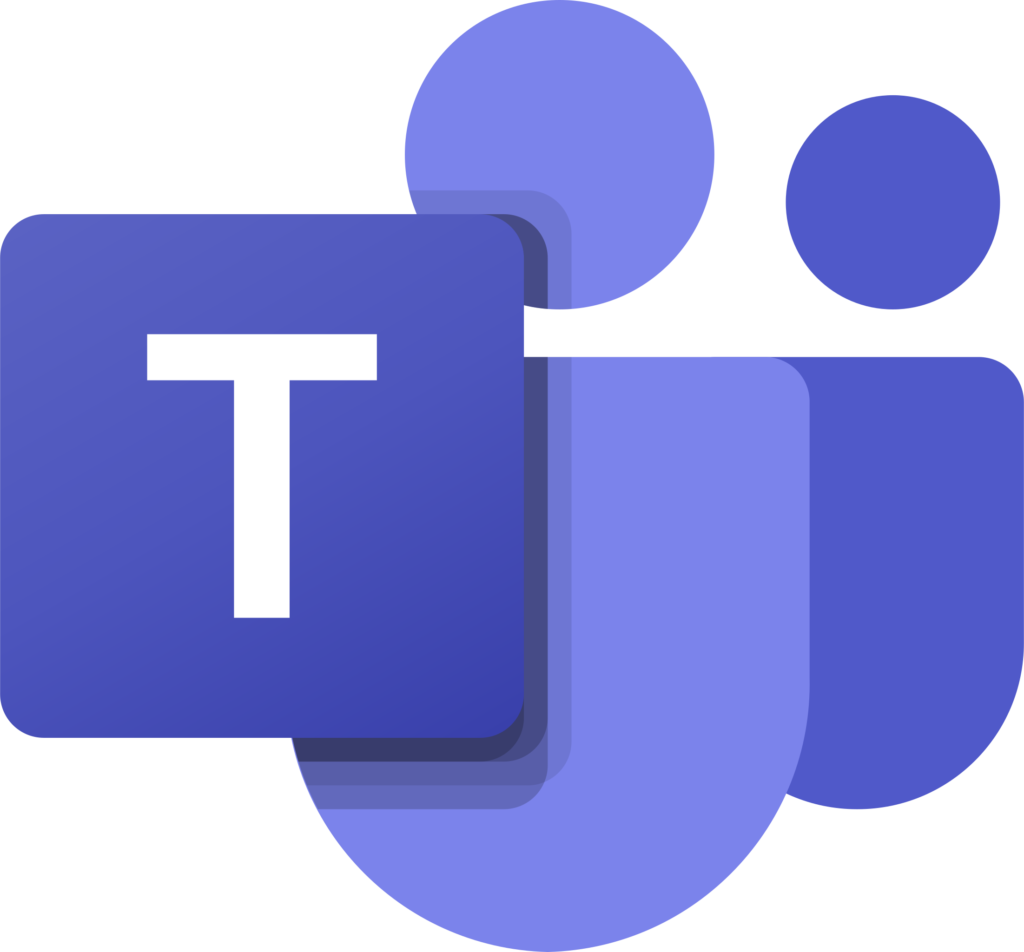
Microsoft Teams is a comprehensive collaboration platform that offers chat, video conferencing, file sharing, and project management capabilities. It integrates seamlessly with other Microsoft tools such as Office 365, making it a convenient choice for freelancers who already use Microsoft products. With its robust features and reliable performance, Microsoft Teams facilitates effective communication and collaboration among freelancers and their clients or teams.
| Key Features: |
|
| What Freelancers Are Saying: | Freelancers appreciate the integration with other Microsoft apps and find it beneficial for collaborating with clients and team members, particularly when working in larger organizations that use Microsoft tools. |
| Pricing: | Microsoft Teams offers a free plan with limited features. For more advanced functionality and additional Microsoft 365 services, it is included in various Microsoft 365 plans, which start at $5/user/month for the basic plan. |
3. Asana – Best Collaboration Tool for Project Management
Asana is a popular project management tool that enables freelancers to create and manage tasks, track project progress, and collaborate with clients or team members. It provides a user-friendly interface, intuitive task organization, and various views (such as Kanban boards and Gantt charts) to visualize project timelines and dependencies. Asana’s powerful features, including file attachments, comments, and task assignments, make it an efficient tool for managing projects and fostering collaboration.

| Key Features: |
|
| What Freelancers Are Saying: | Freelancers appreciate Asana’s user-friendly interface, intuitive task management features, and its ability to streamline workflows. They find it beneficial for project organization and collaboration with clients and team members. |
| Pricing: | Asana offers a free plan with limited features. For more advanced functionality, they offer premium plans starting at $10.99/user/month and business plans starting at $24.99/user/month. |
These collaboration tools offer a range of features to support freelancers in their work, from organizing projects to communicating with clients and tracking progress. Consider your specific needs and preferences to choose the tool that best aligns with your workflow and enhances your freelancing experience.
More Collaboration Tools for Freelancers 2025
As we venture into 2025, new and improved collaboration tools have emerged, offering freelancers even more options to enhance their collaborative workflows. These tools leverage advanced technology to streamline collaboration, promote team synergy, and optimize productivity.
Whether you’re seeking better communication platforms, robust project management solutions, or innovative ways to collaborate remotely, this compilation of collaboration tools will assist you in navigating the evolving landscape of freelancing with efficiency and success.
Google Workspace
Formerly known as G Suite, Google Workspace provides a suite of productivity tools including Gmail, Google Drive, Google Docs, Sheets, and more. It enables real-time collaboration, document sharing, and seamless integration with other Google services. Google Workspace is particularly beneficial for freelancers who rely on cloud-based storage and collaboration.
Basecamp
Basecamp is a project management and collaboration tool that offers a simple and intuitive interface. It allows freelancers to create to-do lists, track project progress, share files, and communicate with clients or team members through message boards and chats. Basecamp’s focus on simplicity and ease of use makes it a popular choice among freelancers.
Dropbox
Dropbox is a cloud storage and file-sharing platform that facilitates collaboration among freelancers and their clients. It allows you to store and access files from anywhere, share files or folders with specific individuals and collaborate on documents in real-time. Dropbox also integrates with various other tools, making it convenient for freelancers who work with different software applications.
Zoom
Zoom has become an essential communication tool, especially in remote work scenarios. It offers high-quality video conferencing, screen sharing, and chat features, enabling freelancers to conduct meetings, client calls, and virtual collaborations seamlessly. Zoom’s reliability and user-friendly interface make it a popular choice for freelancers.
Monday.com
Monday.com is a versatile project management and collaboration tool that offers customizable boards, task tracking, and team collaboration features. It provides visual workflows and automation options, making it easy for freelancers to manage projects and collaborate with clients or team members effectively.
GitHub
GitHub is a platform widely used by developers and freelancers in the tech industry. It allows you to collaborate on coding projects, manage version control, and track changes made to code. GitHub facilitates collaboration and code review, making it a valuable tool for freelancers working on software development projects.
Eight Tips To Be A Collaborative Freelancer
Collaboration is a fundamental aspect of freelancing that can significantly impact the success of your projects and professional relationships. As a freelancer, mastering the art of collaboration is essential to deliver high-quality work, fostering effective communication, and building strong connections with clients and team members.
To help you excel in this area, we have compiled eight valuable tips that will guide you on the path to becoming a collaborative freelancer.
- Communicate effectively: Strong communication skills are essential for collaboration. Be proactive in your communication, respond promptly to emails and messages, and keep clients and team members updated on project progress. Clear and concise communication helps ensure everyone is on the same page.
- Set clear expectations: Establish clear expectations with clients and team members from the beginning. Define project goals, deliverables, timelines, and communication channels. Clear expectations help minimize misunderstandings and foster a collaborative environment.
- Be open to feedback: Collaboration involves receiving and giving feedback. Be open to constructive criticism and use it to improve your work. Provide feedback to others respectfully and constructively, fostering a culture of collaboration and continuous improvement.
- Embrace teamwork: Freelancing doesn’t mean working in isolation. Collaborate with other freelancers, subcontractors, or team members to leverage their expertise and enhance project outcomes. Embracing teamwork allows you to tap into diverse skills and perspectives.
- Use collaboration tools: Utilize collaboration tools that facilitate efficient communication, file sharing, and project management. These tools help streamline workflows, improve organization, and enhance collaboration with clients and team members. Explore and leverage the best tools available for your specific needs.
- Foster a positive and respectful environment: Treat clients and team members with respect and professionalism. Foster a positive and inclusive environment where everyone feels comfortable expressing their ideas and opinions. A supportive environment encourages collaboration and enhances productivity.
- Practice active listening: Actively listen to your clients and team members. Understand their needs, concerns, and ideas. Demonstrate empathy and show that you value their input. Active listening builds trust and strengthens collaboration.
- Be adaptable and flexible: Collaboration often involves working with individuals from different backgrounds and working styles. Be adaptable and willing to adjust your approach to accommodate the needs and preferences of your collaborators. Flexibility fosters collaboration and helps create a harmonious working relationship.
Here’s Your Next Step
It’s important to keep in mind that the development of collaboration skills is not a one-time achievement, but rather an ongoing process. Like any other skill, it requires time, effort, and dedication to improve and refine. Therefore, it’s crucial to approach your freelancing journey with patience and a willingness to learn and grow.
As a freelancer, your success often hinges on your ability to collaborate effectively with clients, colleagues, and other stakeholders. Building strong relationships and working well with others can lead to better opportunities, increased client satisfaction, and a more fulfilling professional experience.
Frequently Asked Questions About Collaboration Tools for Freelancers
What are collaboration tools?
Collaboration tools are software applications or platforms designed to facilitate communication, file sharing, task management, and overall collaboration among individuals or teams working on projects. These tools aim to streamline workflows, improve productivity, and enhance collaboration in both remote and co-located work environments.
Why do freelancers need collaboration tools?
Freelancers often work remotely or with distributed teams, making effective collaboration essential. Collaboration tools enable freelancers to communicate with clients and team members, share files, track project progress, and manage tasks efficiently. These tools enhance productivity, foster better communication, and help freelancers stay organized.
Are there free collaboration tools for freelancers?
Yes, there are free collaboration tools available for freelancers. Many collaboration platforms offer free plans with limited features and capabilities. These free versions can be sufficient for individual freelancers or small teams with basic collaboration needs. However, more advanced features and functionalities may require a paid subscription.
What features should I look for in collaboration tools as a freelancer?
The features you should look for depend on your specific needs and project requirements. However, some common features to consider include real-time messaging and chat, file sharing and storage, task management, project tracking and timelines, integration with other tools, and customizable workflows. Assess your collaboration needs and choose tools that align with those requirements.
How do I choose the right collaboration tools for my freelancing work?
When choosing collaboration tools, consider factors such as project requirements, ease of use, compatibility with other software, scalability, security, and user reviews. Assess your specific needs, research available options, and try different tools if possible. This will help you identify the tools that best fit your workflow and enhance your collaboration experience.
Can collaboration tools work for both solo freelancers and teams?
Yes, collaboration tools can benefit both solo freelancers and teams. While some tools are specifically designed for team collaboration, they can still be valuable for individual freelancers. Solo freelancers can use collaboration tools to streamline their workflows, communicate with clients, and manage projects effectively. Additionally, these tools can facilitate collaboration with clients, subcontractors, or other freelancers when working on larger projects.
