In today’s fast-paced world, time management has become crucial for both individuals and teams seeking to optimize their productivity and achieve their goals. One effective approach to mastering time management is through the use of time-tracking tools.
These innovative software applications and online platforms offer individuals and businesses the ability to monitor and manage their time effectively, resulting in improved efficiency and better work-life balance.
How To Select The Best Time-Tracking Tools
Selecting the best time-tracking tool for your needs depends on several factors. Here are some key considerations to help you choose the right tool:
- Identify your requirements: Start by understanding your specific needs and goals for time tracking. Do you need a tool for personal use or team collaboration? Are you tracking billable hours for clients or monitoring employee productivity? Make a list of the essential features you require.
- Ease of use: Look for a tool that is intuitive and user-friendly. The easier it is to navigate and operate, the more likely you and your team will adopt and use it consistently.
- Platforms and integrations: Consider the platforms and devices you use regularly. Ensure that the time-tracking tool is compatible with your operating system (e.g., Windows, macOS, Linux) and offers mobile apps if you need them. Additionally, check if it integrates with other tools you rely on, such as project management software or calendar applications.
- Features and flexibility: Assess the features offered by the time-tracking tool. Some common features include task categorization, project tracking, reminders, reporting, and invoicing. Determine which features are essential for your workflow and if the tool provides the necessary customization options to fit your specific requirements.
- Scalability and collaboration: If you’re selecting a tool for team use, consider the scalability and collaboration features it offers. Can it accommodate your team size and allow for easy collaboration, such as assigning tasks, tracking progress, and generating reports for multiple users?
- Reporting and analytics: Look for a tool that provides detailed reports and analytics to gain insights into how time is being spent. Robust reporting features can help you analyze productivity trends, identify bottlenecks, and make informed decisions for resource allocation and project planning.
- Budget and pricing: Determine your budget and evaluate the pricing plans of different time-tracking tools. Some tools offer free plans with limited features, while others provide more comprehensive functionality for a subscription fee. Consider the value you’ll get from the tool and compare it with the cost.
- User reviews and reputation: Research user reviews and ratings to gauge the overall satisfaction with the time-tracking tool. Look for testimonials or case studies from businesses or professionals in your industry to see if the tool aligns well with your needs.
- Support and customer service: Check the availability and quality of customer support provided by the tool’s developers. Responsive and helpful support can be crucial when you encounter issues or have questions about the tool’s functionality.
- Trial or demo options: Whenever possible, take advantage of free trials or demos offered by the time-tracking tool. Testing the tool firsthand allows you to assess its usability and determine if it meets your requirements before making a commitment.
Top Three Time-Tracking Tools for Freelancers 2023
Toggl: Most Advanced Time-Tracking Tool for Freelancers 2023
Toggl is a widely used time-tracking tool known for its simplicity and ease of use. It offers a clean user interface, and various features like manual time entry, idle time detection, and project tracking. Toggl also provides reports and analytics to help you analyze your time usage. It integrates with popular project management and productivity tools.
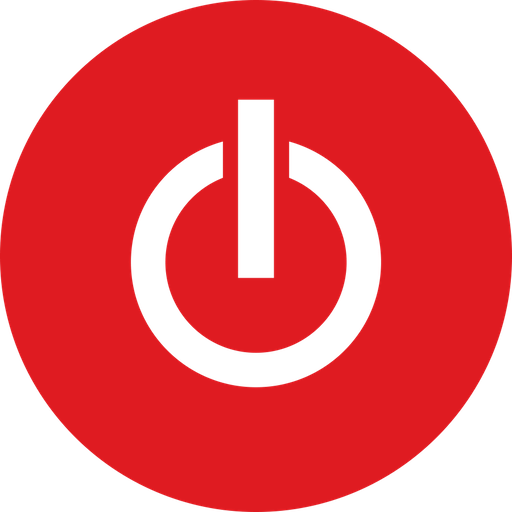
| Key Features |
|
| What Freelancers Are Saying: | Freelancers appreciate Toggl for its simplicity, accurate time tracking, and seamless integration with other tools. They find it valuable for managing their time and improving productivity. |
| Pricing: | Toggl offers a free plan with limited features. Their paid plans start at $9 per user per month, with additional features like team management and advanced reporting available in higher-tier plans. |
Harvest: Most Versatile Time-Tracking Tool for Freelancers 2023
Harvest is another popular time-tracking tool that offers a range of features tailored for freelancers and small businesses. It allows you to track time spent on projects, create detailed reports, and generate invoices based on your tracked hours. Harvest integrates with various project management tools and offers mobile apps for tracking time on the go.

| Key Features |
|
| What Freelancers Are Saying: | Freelancers praise Harvest for its user-friendly interface, reliable time tracking, and efficient invoicing capabilities. They find it helpful for managing projects, tracking billable hours, and sending professional invoices to clients. |
| Pricing: | Harvest offers a free plan for single users with limited features. Their paid plans start at $12 per user per month, with additional features like unlimited projects and advanced reporting available in higher-tier plans. |
Clockify: Most User-Friendly Time-Tracking Tool for Freelancers 2023
Clockify is a free time-tracking tool that offers a range of features suitable for freelancers. It allows you to track time spent on tasks and projects, create timesheets, and generate reports. Clockify offers a user-friendly interface and supports manual time entry, project categorization, and billable hours tracking. It also integrates with various project management tools, enabling you to streamline your workflow.

| Key Features |
|
| What Freelancers Are Saying: | Freelancers appreciate Clockify for its user-friendly interface, customizable features, and availability of a free plan with robust functionality. They find it beneficial for tracking time across multiple projects and enhancing productivity. |
| Pricing: | Clockify offers a free plan with unlimited users and basic features. Their paid plans start at $4.99 per user per month, with additional features like time rounding and billable rates available in higher-tier plans. |
More Time-Tracking Tools for Freelancers 2023
Hubstaff
Hubstaff is a comprehensive time-tracking tool that offers features like GPS tracking, activity monitoring, and online timesheets. It allows freelancers to track time spent on different projects, manage invoices, and generate detailed reports. Hubstaff also provides integration with popular project management tools and supports automatic payroll calculations.
Timely
Timely is a smart time-tracking tool that automatically captures your work hours based on your activities and calendar events. It offers a visual timeline that helps freelancers see how they’ve spent their time and enables them to allocate time to specific projects. Timely also allows for manual time entries, offers reporting features, and integrates with various project management and productivity tools.
Everhour
Everhour is a popular time-tracking tool that integrates seamlessly with project management platforms like Asana, Trello, and Basecamp. It enables freelancers to track time on tasks, set project budgets, and generate reports. Everhour offers features like billable hours tracking, team collaboration, and resource planning to help freelancers manage their time efficiently.
Timeneye
Timeneye is a user-friendly time-tracking tool that offers features like manual time entry, project tracking, and reporting. It allows freelancers to create timesheets, set hourly rates, and generate invoices based on tracked hours. Timeneye integrates with popular project management tools and provides visual reports to analyze time usage and productivity.
Eight Tips To Be An Effective Freelancer
Being a successful freelancer requires more than just having excellent skills in your field. It also demands a set of qualities and habits that contribute to your effectiveness and productivity. Whether you’re a seasoned freelancer or just starting out, incorporating certain practices can help you thrive in the competitive world of freelancing.
With these strategies, you can enhance your freelance career and set yourself up for long-term success. Let’s delve into these tips and discover how they can empower you to excel in your freelance endeavors.
- Set Clear Goals and Priorities: Start by defining your goals and priorities as a freelancer. Determine what you want to achieve and identify the tasks and projects that align with your objectives. Setting clear goals will help you stay focused and make better decisions about how you spend your time.
- Create a Productive Workspace: Designate a dedicated workspace that is conducive to productivity. Keep it organized, free from distractions, and equipped with the necessary tools and resources you need to work efficiently. A well-structured workspace can help you stay focused and motivated.
- Establish a Schedule and Stick to It: Set a regular work schedule and establish boundaries between your work and personal life. Plan your days, allocate specific time slots for different tasks, and strive to follow the schedule consistently. This practice will help you maintain a healthy work-life balance and improve your productivity.
- Communicate Clearly with Clients: Effective communication is crucial for freelancers. Clearly discuss project details, deadlines, and expectations with your clients upfront. Regularly update them on your progress, address any concerns or questions promptly, and ensure that both parties have a clear understanding of the project requirements.
- Practice Time Management: Efficient time management is essential for freelancers. Break down your projects into smaller tasks, set realistic deadlines, and prioritize your work accordingly. Use time-tracking tools to monitor how you spend your time and identify areas for improvement. This will help you meet deadlines, manage multiple projects, and increase your productivity.
- Build a Strong Professional Network: Networking is vital for freelancers to expand their client base and gain new opportunities. Attend industry events, engage in online communities, and connect with other professionals in your field. Building relationships with fellow freelancers, potential clients, and mentors can lead to referrals and collaborations that boost your freelance career.
- Continuously Learn and Update Your Skills: The freelance landscape is constantly evolving, so it’s important to stay updated and continuously develop your skills. Invest time in learning new tools, technologies, and industry trends. This ongoing learning process will not only enhance your expertise but also keep you competitive in the market.
- Take Care of Yourself: Freelancing can be demanding, so it’s crucial to prioritize self-care. Maintain a healthy work-life balance by taking breaks, getting regular exercise, eating well, and getting enough sleep. Taking care of your physical and mental well-being will improve your focus, productivity, and overall satisfaction with your freelance career.
Here’s Your Next Step
One of the key benefits of using time-tracking tools is the ability to build a portfolio of work. By accurately tracking the time spent on various projects, freelancers can showcase their expertise, demonstrate their reliability, and provide evidence of their productivity to potential clients.
Incorporating time-tracking tools into your freelance workflow is essential for building a strong portfolio, ensuring accurate billing, and optimizing your productivity. By harnessing the power of these tools, freelancers can establish a professional image, attract high-quality clients, and create a foundation for long-term success in the ever-evolving freelance industry.
Frequently Asked Questions About Time-tracking Tools for Freelancers
What are time-tracking tools for freelancers?
Time-tracking tools for freelancers are software applications or online services that help freelancers monitor and record the time spent on various tasks, projects, or clients. These tools typically offer features such as manual time entry, automatic time tracking, project categorization, reporting, and integration with other productivity tools.
Why should freelancers use time-tracking tools?
Time-tracking tools provide freelancers with several benefits. They allow freelancers to accurately track their working hours for each project or client, which helps with accurate invoicing, ensuring fair compensation. Time-tracking tools also provide insights into productivity patterns, identify time wasters, and help freelancers optimize their time allocation for maximum efficiency.
How do time-tracking tools work?
Time-tracking tools typically provide a user interface where freelancers can start and stop timers to track their work hours. Some tools offer manual entry options to record time spent on tasks retrospectively. Many time-tracking tools also offer idle time detection, reminders, and integrations with other tools to capture time automatically. The tracked time is then organized and presented in reports, allowing freelancers to analyze their time usage.
Can time-tracking tools integrate with other software?
Yes, many time-tracking tools integrate with other software commonly used by freelancers. For example, they may integrate with project management platforms, invoicing software, or communication tools. The integration allows for seamless data transfer and can enhance productivity by eliminating the need for manual data entry and improving overall workflow efficiency.
Are there any free time-tracking tools available for freelancers?
Yes, there are free time-tracking tools available for freelancers. Some tools offer free versions with limited features, while others provide entirely free options. Examples of popular free time-tracking tools for freelancers include Toggl, Clockify, and Harvest. These tools often have paid plans with additional features for more extensive tracking and reporting needs.
How do I choose the right time-tracking tool for my freelance work?
When selecting a time-tracking tool, consider factors such as your budget, required features, user interface, and compatibility with other software you use. It’s helpful to read reviews, compare different tools, and even try out free versions or trial periods to see which tool best suits your specific needs and preferences as a freelancer.
